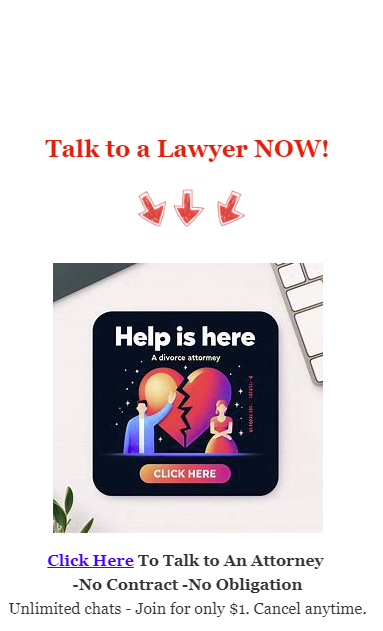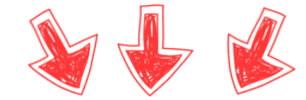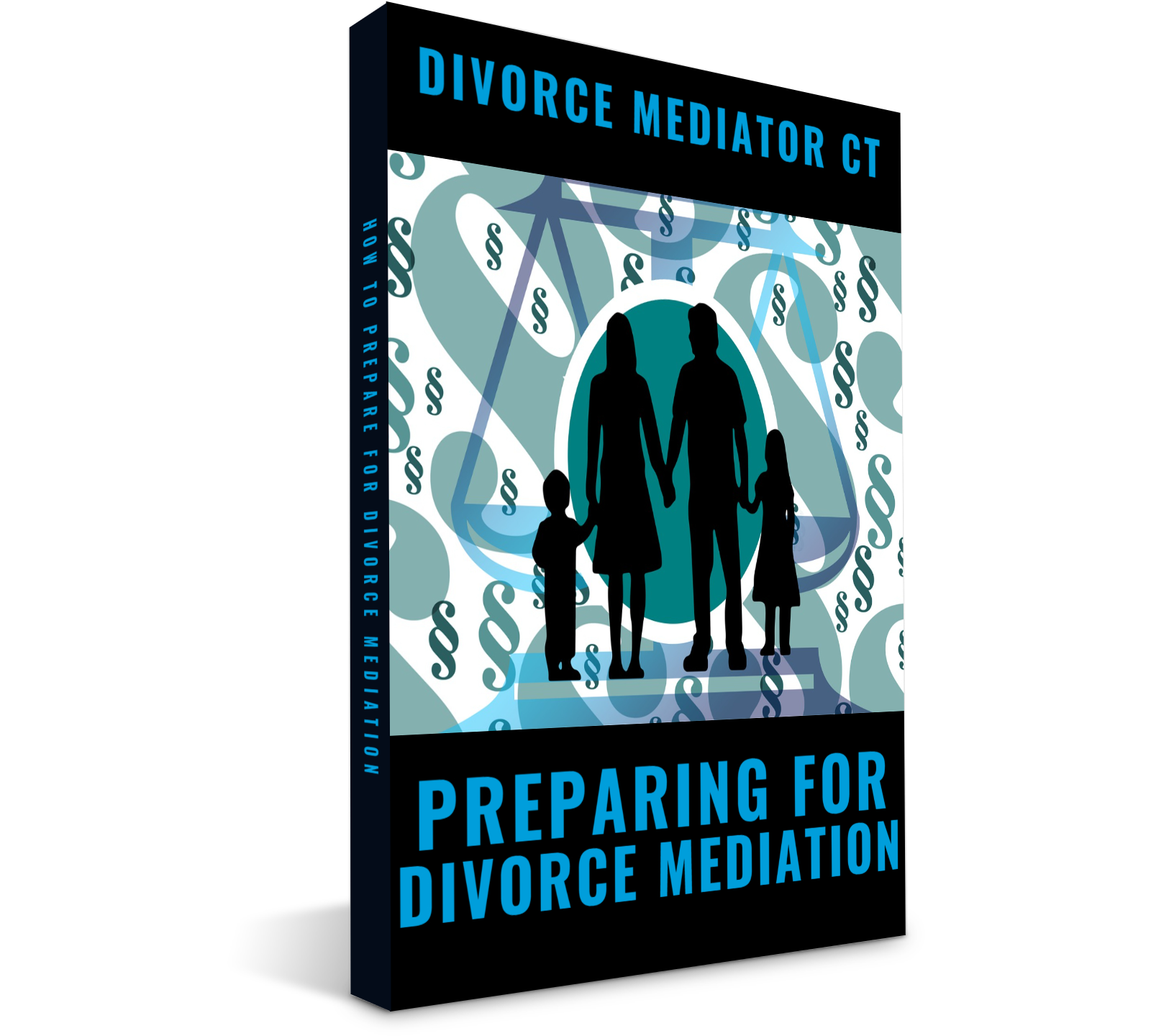Online and Virtual Mediation Methods

Mastering Virtual Mediation Techniques: Improve Your Conflict Resolution Skills
Introduction
In recent years, the use of technology in various industries has grown exponentially and the field of mediation is no exception. With the advancements in virtual communication and online platforms, the concept of virtual mediation has emerged as a viable alternative to traditional in-person mediation methods. While the principles of mediation remain the same, the shift to virtual mediation brings with it a new set of considerations and challenges. In this article, we will delve into the world of virtual mediation, looking at its benefits, preparing for a session, effective communication strategies, utilizing technology, and best practices for successful virtual mediation.
Understanding Virtual Mediation
Virtual mediation, also known as online mediation or e-mediation, refers to the process of utilizing technology to conduct mediation sessions remotely. This can include video conferencing, web-based platforms, and other digital tools to facilitate communication between parties in a dispute and a mediator.
The virtual mediation process follows the same basic structure as traditional mediation, with the goal of finding a mutually agreeable resolution to a conflict. However, instead of physically meeting in a neutral location, all parties participate in the mediation remotely through their devices.
Benefits of Virtual Mediation
There are several advantages of utilizing virtual mediation methods, especially in today’s digital age:
- Convenience: Virtual mediation eliminates the need for parties to travel to a specific location for a mediation session, saving time and resources. It also allows for more flexible scheduling, as parties can participate from anywhere with an internet connection.
- Cost-effective: With no travel or venue costs, virtual mediation can be a more cost-effective option for all parties involved.
- Accessibility: Virtual mediation makes the process more accessible for parties who may have difficulty traveling, such as those with disabilities or limited mobility.
- Privacy: Some parties may feel more comfortable discussing sensitive issues in the privacy of their own space, rather than in a public setting.
- Global reach: Virtual mediation allows parties from different geographic locations to participate, making it a useful option for international disputes.
Preparing for a Virtual Mediation Session
While virtual mediation may seem similar to traditional mediation, there are some key differences to keep in mind when preparing for a session:
- Choose the right platform: There are various platforms available for virtual mediation, such as Zoom, Skype, and Google Meet. Do some research and choose the platform that best fits your needs and is user-friendly for all parties involved.
- Agree on ground rules: Establishing ground rules at the beginning of a virtual mediation session can help ensure a productive and respectful discussion. This can include guidelines for communication, confidentiality, and time limits.
- Test technology beforehand: It is crucial to test the technology and make sure all parties have a stable internet connection before the mediation session. This will help avoid any technical difficulties during the actual session.
- Provide necessary documents and information: Make sure all relevant documents and information are shared with all parties prior to the session. This will help the mediation process run smoothly and efficiently.
- Choose a suitable location: Find a quiet and private location to participate in the mediation session. This can help minimize distractions and ensure confidentiality.
Setting Up for Success: Technical Requirements
For a successful virtual mediation session, it is essential to have the right technical setup. Here are some key requirements to consider:
- Computer/laptop with a webcam: A computer or laptop with a built-in webcam or external webcam is necessary for participating in a video conferencing mediation session.
- Stable internet connection: A stable and high-speed internet connection is crucial for clear and uninterrupted communication during the session.
- Microphone and speakers/headphones: Make sure you have a microphone and speakers or headphones to communicate and listen effectively during the mediation session.
- Webcam placement: Position your webcam at eye level to ensure proper eye contact and engagement with all parties involved.
- Lighting: Good lighting is essential for clear visibility and effective communication. Make sure the room has adequate lighting and avoid sitting in front of a bright light source, which can cause glare on the camera.
Effective Communication Strategies in Virtual Mediation
Communication is a crucial aspect of any mediation process, and it becomes even more critical in virtual mediation. Here are some strategies for effective communication in a virtual setting:
- Active listening: Practicing active listening involves paying attention to what the other party is saying, asking clarifying questions, and acknowledging their perspective. This can help create a supportive and respectful environment for open communication.
- Nonverbal cues: Despite being in a virtual setting, nonverbal cues like nodding, eye contact, and body language can still play a role in communication. Be mindful of your nonverbal cues and use them to convey your engagement and understanding.
- Encourage participation: In a virtual mediation session, it can be easy for some parties to remain passive and not participate actively. As a mediator, it is essential to encourage all parties to speak up and participate in the discussion.
- Use visual aids: In virtual mediation, visual aids such as documents, diagrams, and videos can be helpful in presenting information and clarifying points. Utilize the screen sharing feature on the platform to share visual aids with all parties.
Utilizing Technology for Efficient Information Sharing
Technology can play a significant role in facilitating smooth and efficient information sharing in virtual mediation. Here are some ways to utilize technology for this purpose:
- Document sharing: As mentioned earlier, make sure all relevant documents and information are shared with all parties before the mediation session. This can be done through email or through file sharing features on the virtual mediation platform.
- Interactive whiteboards: Some virtual mediation platforms offer interactive whiteboards, which can be useful for brainstorming and organizing information visually.
- Electronic signatures: To finalize a settlement agreement, electronic signatures can be used to avoid the need for physical signatures.
- Real-time editing: Some platforms allow for real-time editing and collaboration on documents, which can be useful when parties need to make changes to an agreement or document during the session.
Overcoming Challenges in Virtual Mediation
While virtual mediation has its benefits, it also comes with its own set of challenges. Here are some common challenges and ways to overcome them:
- Technical difficulties: Technical issues such as poor internet connection, audio or video lag, and software malfunctions can disrupt the mediation process. It is crucial to have a backup plan in case of technical difficulties and to communicate any disruptions to all parties involved.
- Lack of nonverbal cues: In virtual mediation, nonverbal cues may not be as apparent as they would be in an in-person session. As a mediator, it is important to be aware of this and ask for clarification or encourage parties to express themselves when needed.
- Distractions: Virtual mediation can be susceptible to distractions, as parties may be participating from their homes or other locations. It is important to remind all parties to minimize distractions and remain focused on the mediation session.
Best Practices for Virtual Mediation
Here are some best practices to keep in mind for successful virtual mediation:
- Have a pre-mediation meeting: Before the actual mediation session, it can be helpful to have a pre-mediation meeting with all parties to address any concerns, questions, or technical issues.
- Be prepared: As a mediator, it is essential to be well-prepared for the virtual mediation session, both in terms of technology and the mediation process.
- Be adaptable: Virtual mediation may not always go exactly as planned, and it is important to be adaptable and make necessary adjustments as needed.
- Stay neutral and unbiased: Just like in traditional mediation, it is crucial to remain neutral and unbiased in virtual mediation. This can help parties feel comfortable and trust the mediation process.
- Establish and maintain confidentiality: It is important to establish and maintain confidentiality in virtual mediation, just as in traditional mediation. Make sure all parties are aware of confidentiality guidelines and follow them.
The Future of Virtual Mediation
Virtual mediation has become increasingly popular and relevant, especially in recent times with the rise of remote work and online communication. While it may not be a perfect solution for every dispute, it offers many benefits and can be a useful alternative to traditional in-person mediation. By understanding the unique considerations and challenges of virtual mediation and utilizing technology effectively, we can harness its potential for efficient and effective conflict resolution.